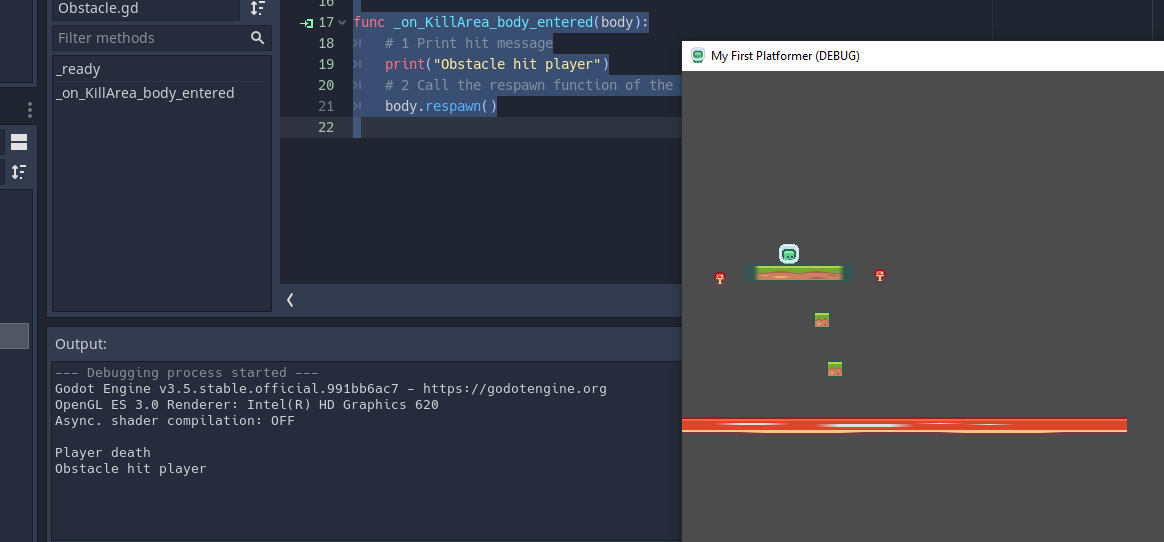Creating a repository
We need to setup an empty repository in Github (We will copy or move our Unity Project into this later).
Remember don't make this folder on OneDrive or another cloud drive.
Open Github Desktop
Create a new repository File > New repository...

Give the repository a name (this folder will be created)
In local path select the folder there the repository will be created.
In this example the folder of the repository will be:
E:\Unity\Unity-UI-PlayerSpeed

The repository is now setup